The One-Minute Stop Motion Animation Film Project
Essential Question: How Can I Tell Use Stop Motion Animation To Tell a Story?
Before we start this project, we are going to learn more about the principals of animation. We will use your Lynda.com account to do this. Click on this link: Animation Course and then log in with your Lynda.com account (I created one for you a few weeks ago).Also, read this article on the history of stop-motion animation.
In this project, you will start by writing a one minute film.
The film must be a story, not just random elements. You will need to create a background or backgrounds for your story. You can use cardboard or other materials that you bring from home. You could also use a background from outside here at the school. You will also need at least one character or characters for your film. You could use clay, action figures, dolls, legos…lots of possibilities. Note that you will be using a LOT of pictures…over 300 just to make a one minute film. You will need a tripod.
Once you assemble your set, you can begin shooting. It's best if you do all the shots at one shooting.
There are some specific size settings you will need to use. Take a look at this graphic:
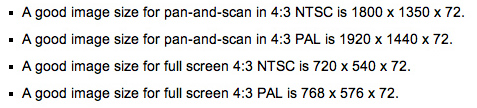
You will need to import all your pictures into Photoshop, and then change the size of each.
Then, you will import the pictures into Final Cut Pro, but before you do that, you need to adjust the settings in Final Cut. See this graphic:
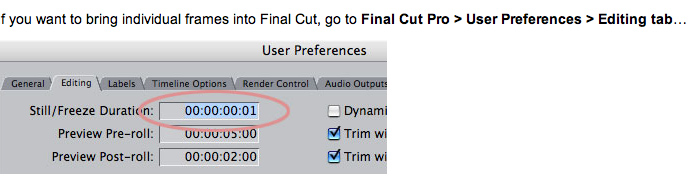
You will also need a soundtrack for the project. You can use music, but it must be ORIGINAL, made by one of your group members. If you know someone here who makes music, you can obtain permission from him or her to use it.
Here is a downloadable copy of the Grading Rubric for this project.
In addition, you will need to take this course at Lynda.com, to learn more about how to use Final Cut Pro: Click here
You will need to get through this course by the end of next week. You can also access the course from your home computer.
Save your project in one particular folder in the Digital Film Desktop.
