Using Maya To Create a 3D Game Characters
1. You will learn the basics of creating 3d models. You will create a collection of complex shapes, human figures, vehicles, structures, and creatures. These creatures can then be brought into a game environment that you will create using a program called UNITY.
This first one covers how to make a human figure. I enjoyed this one the most, but it's pretty challenging. If this is too hard, don't worry, you can come back to it after doing the others.
First Project: The Gumby Robot
Before you start creating anything in Maya, you need to set the project up properly. Here's how you do it:1. Click on File > Set Project.
2. Click on the new folder icon (see picture below). Give your folder a name and click set.
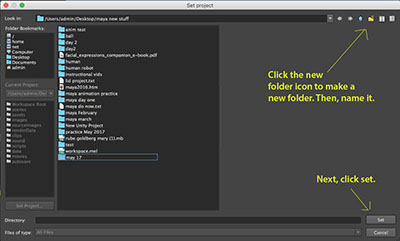
3. Click where it says "Create Default Workspace."
4. Click File > Project Window. Then click where it says "accept."
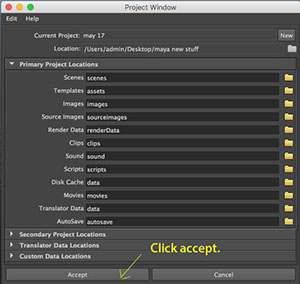
I have made two short videos to show you how to do this project: