
Objectives:
- Use the Liquify Tool
The Liquify Tool
This is one of my favorite tools in Photoshop. It's also really easy to use! Start with a picture (if you are feeling brave, use a picture of yourself):

Next, click on image > liguify. It will look like this on your menu:
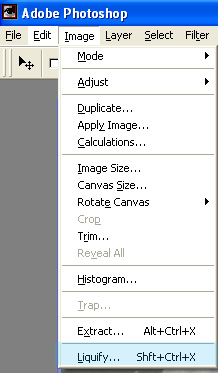
When the liquify window pops up, experiment with the options. Hold the various buttons down and drag. You will see!
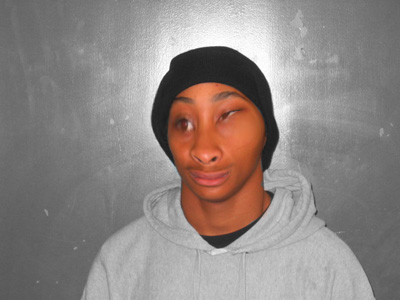
Assignment
- Create five different files (JPEGs) using the liquify tool.