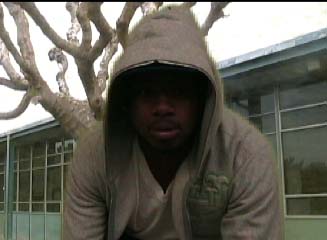Objectives:
Objectives:
- Apply the Green screen technique to create a special effect
Visual and Performing Art Standard for this lesson:
2.1 Create original works of art of increasing complexity and skill in a variety of media that reflect their feelings and points of view.
Using the Green Screen
First start off by taping your subject behind the green screen.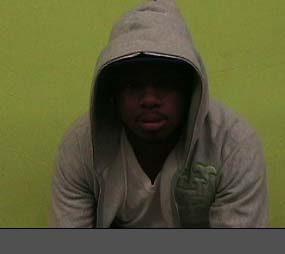
You will also need some footage for your background. Essentially what you are doing is making the green disapear revealing whatever footage you like in it's place. For my example, I'm using footage of trees around campus.

Next, I import all my footage into FCP. You need two video tracks. Place the green screen video on top like this:
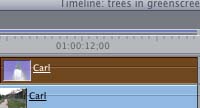
Next, apply the video filter to the green screen clip:
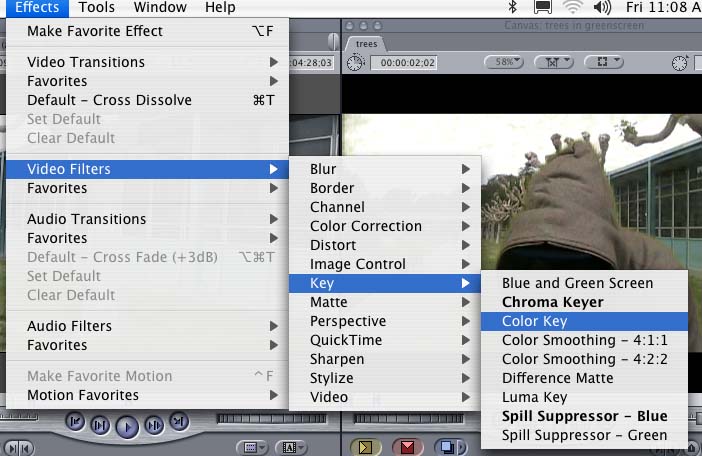
What you do next is use the eye dropper and click it on the green part of the video.
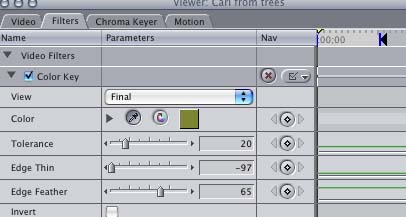
You will need to tweek the levels, especially the tolerance levels. You may need to apply the filter more than once. Eventually, once you get it right, it will look like this: