
Spinning Shapes
Objectives:
- Be able to make shapes spin and disappear
Making Shapes Spin and Disappear
In this project you are going to pretend you are standing beside a hole that falls straight down as far as the eye can see. You will simulate someone dropping objects down the hole and watch them spin down into infinity. Let's start:
- Create an object in the workspace. This will be the first thing to fall down the hole.
- Convert it to a graphic symbol with a name.
- Insert a keyframe in frame 20.
- Move the object to the center of the workspace.
- Right-click on the object, select Panels > Transform.
- Change the dimensions from 100% to 10%. Enter.
- Double-click in the timeline space to open the Frame window. It should look like this:
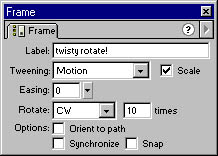
- Select Rotate CW (clockwise) and set it for 10 rotations.
- Test the movie to see the object spin down.
- Repeat the process in a new layer with an new object.
Now that you have two objects it will look something like this:
See the Twisty movie
- Stagger the layer so that it starts a few frames later than the first layer and ends a few frames afterwards. Your time frame will look like this:
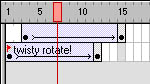
Now your movie will look more like this: Twisty with staggered layers
Project: Falling into the Vortex
Create your own falling objects movie. Use at least five objects that rotate and transform. Here's an example. Remember that while you are adding layers you can adjust the effect by changing the order of the layers.
<< Back to Skyline